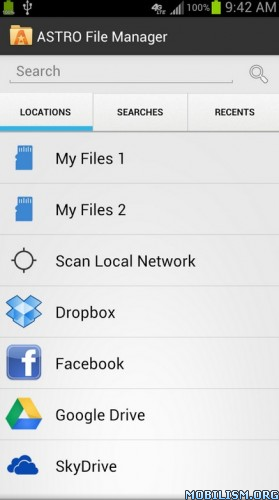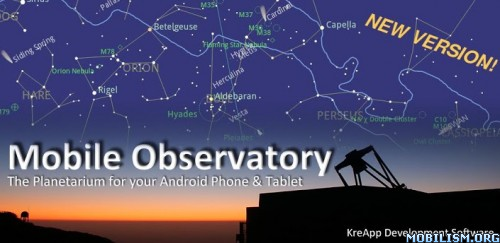Graph 89 - (with TI84 support) apk 1.1.3c android app
Requirements: 2.2 and up
Overview: Graph 89 is an emulator for the TI-83, TI-83 Plus, TI-83 Plus Second Edition, TI-84 Plus, TI-84 Plus Second Edition, TI89, TI89 Titanium, TI92 Plus and Voyage 200 calculators.

*Please remember to read the ROM section below before downloading this application!
It will turn your phone or tablet into an exact replica of your calculator. The emulator will provide the same functionality and generate the same results as your real calculator. Being ported to Android means that it will always fit in your pocket, it will always have a backlight, be always rechargeable and also run faster.
You would be able install applications by copying the App file to the internal memory of your phone, pressing the 'Back' button and selecting 'Install Application/Send File'.
Graph89 would be great tool for math, science and engineering courses in high school, college and beyond. Some of these calculators feature Computer Algebra System (CAS) which have the capability to simplify and symbolically solve mathematical expressions.
Graph89 combines two powerful emulation engines which make it the only app in the Android Play Store to support the full range of TI graphing calculators.
1) TiEmu - http://lpg.ticalc.org/prj_tiemu providing support for the Motorola 68K family: TI89, TI89 Titanium, TI92 Plus, Voyage 200
2) TilEm - http://lpg.ticalc.org/prj_tilem providing support for the Z80 family: TI-83, TI-83+, TI-83+ SE, TI-84+, TI-84+ SE
!!! IMPORTANT !!!
ROM:
Emulators are computer software which simulate a specific hardware. In order for the emulator to do anything useful it needs some software to run. The software that runs in your calculator (ROM) is copyrighted by TI, and as such, it can not be distributed by Graph89.
This means that you will have to provide the ROM file yourself by extracting it from your own calculator. Transfer it to your phone, and then tell Graph89 where to find it. To extract the ROM you can follow the instructions from http://www.ticalc.org/programming/emulators/romdump.html and by using TiLPII from http://sourceforge.net/projects/tilp/files Google and youtube are also great sources of tutorials and help.
Wabbitemu http://wabbit.codeplex.com/ is also a great tool for extracting the ROM from your TI83/TI84
Supported ROM files:
For TI89, TI89 Titanium, TI92 Plus and Voyage 200 - Graph89 supports: *.rom, *.89u, *.v2u, *.9xu, *.tib
For TI83 Plus, TI83 Plus SE, TI84 Plus and TI84 Plus SE - *.rom, *.8Xu
For TI83 - *.rom
Firmware updates (*.89u, 9xu, *.v2u, *.8Xu) which are normally used to restore the operating system of your calculator can also be used as a ROM image.
Needless to say, you will be very disappointed if you purchase Graph89 without having the ROM file ready. You will just see some instructions and a blank screen.
-------------------
Graph89 needs permission to look at your Android Account in order to generate a unique ID shown under F1/About. Note that there is no internet connection required for this App.
TiEmu, TilEm and Graph89 have been developed independently of Texas Instruments and are not affiliated with TI.
Texas Instruments and TI are trademarks of Texas Instruments Incorporated.
What's New
v1.1.3c Open the source code
v1.1.3b
An 8Xu (firmware update) file can now be used as a ROM for TI84+, TI84+SE, TI83+ and TI83+SE
Group files (8xg) are now supported.
Fix some issues with installing apps on TI83/TI84 series.
Fix Graph89 shutdowns related to 'Overclock when Busy'.
v1.1.3
Added support for: TI-83, TI-83 Plus, TI-83 Plus SE, TI-84 Plus and TI-84 Plus Second Edition using the TilEm2.00 engine.
v1.1.2b
Bug fixes on 'State Save' and 'Out of Memory' errors on some older phones.
This app has no advertisements
Requirements: 2.2 and up
Overview: Graph 89 is an emulator for the TI-83, TI-83 Plus, TI-83 Plus Second Edition, TI-84 Plus, TI-84 Plus Second Edition, TI89, TI89 Titanium, TI92 Plus and Voyage 200 calculators.

*Please remember to read the ROM section below before downloading this application!
It will turn your phone or tablet into an exact replica of your calculator. The emulator will provide the same functionality and generate the same results as your real calculator. Being ported to Android means that it will always fit in your pocket, it will always have a backlight, be always rechargeable and also run faster.
You would be able install applications by copying the App file to the internal memory of your phone, pressing the 'Back' button and selecting 'Install Application/Send File'.
Graph89 would be great tool for math, science and engineering courses in high school, college and beyond. Some of these calculators feature Computer Algebra System (CAS) which have the capability to simplify and symbolically solve mathematical expressions.
Graph89 combines two powerful emulation engines which make it the only app in the Android Play Store to support the full range of TI graphing calculators.
1) TiEmu - http://lpg.ticalc.org/prj_tiemu providing support for the Motorola 68K family: TI89, TI89 Titanium, TI92 Plus, Voyage 200
2) TilEm - http://lpg.ticalc.org/prj_tilem providing support for the Z80 family: TI-83, TI-83+, TI-83+ SE, TI-84+, TI-84+ SE
!!! IMPORTANT !!!
ROM:
Emulators are computer software which simulate a specific hardware. In order for the emulator to do anything useful it needs some software to run. The software that runs in your calculator (ROM) is copyrighted by TI, and as such, it can not be distributed by Graph89.
This means that you will have to provide the ROM file yourself by extracting it from your own calculator. Transfer it to your phone, and then tell Graph89 where to find it. To extract the ROM you can follow the instructions from http://www.ticalc.org/programming/emulators/romdump.html and by using TiLPII from http://sourceforge.net/projects/tilp/files Google and youtube are also great sources of tutorials and help.
Wabbitemu http://wabbit.codeplex.com/ is also a great tool for extracting the ROM from your TI83/TI84
Supported ROM files:
For TI89, TI89 Titanium, TI92 Plus and Voyage 200 - Graph89 supports: *.rom, *.89u, *.v2u, *.9xu, *.tib
For TI83 Plus, TI83 Plus SE, TI84 Plus and TI84 Plus SE - *.rom, *.8Xu
For TI83 - *.rom
Firmware updates (*.89u, 9xu, *.v2u, *.8Xu) which are normally used to restore the operating system of your calculator can also be used as a ROM image.
Needless to say, you will be very disappointed if you purchase Graph89 without having the ROM file ready. You will just see some instructions and a blank screen.
-------------------
Graph89 needs permission to look at your Android Account in order to generate a unique ID shown under F1/About. Note that there is no internet connection required for this App.
TiEmu, TilEm and Graph89 have been developed independently of Texas Instruments and are not affiliated with TI.
Texas Instruments and TI are trademarks of Texas Instruments Incorporated.
What's New
v1.1.3c Open the source code
v1.1.3b
An 8Xu (firmware update) file can now be used as a ROM for TI84+, TI84+SE, TI83+ and TI83+SE
Group files (8xg) are now supported.
Fix some issues with installing apps on TI83/TI84 series.
Fix Graph89 shutdowns related to 'Overclock when Busy'.
v1.1.3
Added support for: TI-83, TI-83 Plus, TI-83 Plus SE, TI-84 Plus and TI-84 Plus Second Edition using the TilEm2.00 engine.
v1.1.2b
Bug fixes on 'State Save' and 'Out of Memory' errors on some older phones.
This app has no advertisements
Free Download here
link 1: http://www.tusfiles.net/sdib6p8p8jt4
link 2: http://extabit.com/file/2cq7c0spa6g6v